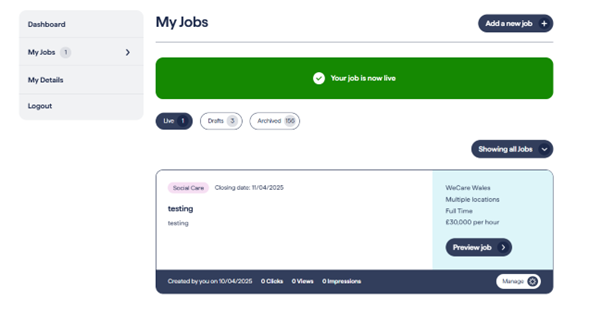Sut i uchlwytho swydd wag
Cam un - O'ch dashfwrdd
- Agorwch eich dashfwrdd
- OAr y ochr chwith, gallwch glicio i edrych ar:
- Fy swyddi
- Fy Manylion
- Allgofnodi
Bydd yr adran Fy swyddi byw, draffts, a phriodfeydd. I ychwanegu swydd newydd, cliciwch Ychwanegu Swydd yn y gornel dde uchaf i ddechrau drafftio.
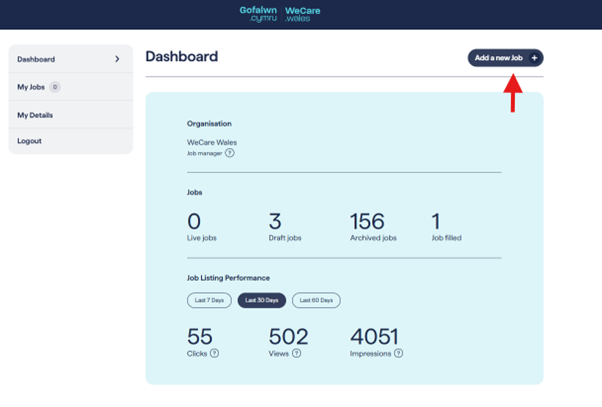
Cam dau - Lenwch y Ffurflen "Ychwanegu Swydd":
1. Bydd hyn yn dod â'r ffurflen Ychwanegu Swydd i chi ei llenwi. Rhowch fanylion eich hysbyseb fel y dangosir isod.
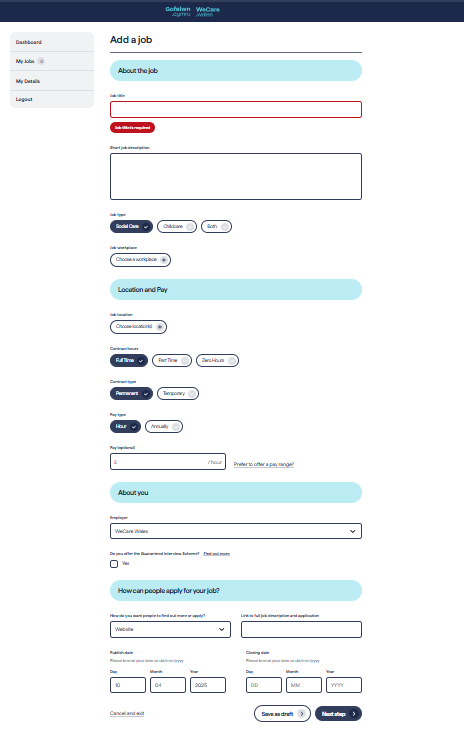
2. Os ydych chi'n cynnwys y swydd wag hon fel rhan o'r cynllun cyfweliad gwarantedig, sicrhewch eich bod yn ticio'r blwch cyfweliad gwarantedig.
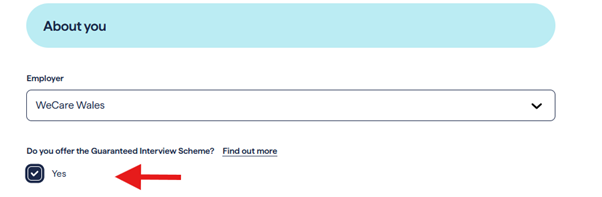
3. Gallwch drefnu dyddiad yn y dyfodol ar gyfer y swydd wag i fod yn fyw.
4. Gallwch ei gadw fel drafft i ddychwelyd ar unrhyw adeg
5. Os ydych yn hapus eich bod wedi llenwi'r holl feysydd angenrheidiol, cliciwch ar y botwm Cam Nesaf. Bydd hyn yn gofyn i chi gynnwys eich swydd wag yn Gymraeg a gofyn i chi ei lenwi yn Gymraeg. Fel arall, gallwch anwybyddu'r cam hwn trwy glicio 'Na, Parhau i Gam Nesaf'.
Sylwch:
- Bydd unrhyw feysydd gorfodol nad ydynt wedi'u llenwi yn tynnu sylw at y blwch maes yn goch.
Cam Tri: Rhagolwg a Cyhoeddi:
1. Byddwch yn cael eich arddangos gyda'r blwch Rhagolwg Swydd. Bydd y blwch hwn yn ymddangos yn ystod rhestr chwilio'r rhai sy'n chwilio am swydd. Yma bydd gennych y cyfle i gadw fel drafft, golygu unrhyw gamgymeriadau, neu barhau trwy bwyso Cyhoeddi Swydd.
2. Byddwch yn gwybod bod eich swydd wedi mynd yn fyw pan fyddwch yn gweld y neges mewn blwch gwyrdd: Mae eich swydd bellach yn fyw. Bydd y swydd fyw hon yn ymddangos wedyn yn eich adran Fy Swyddi. Bydd unrhyw swyddi a gadwyd fel drafft yn ymddangos o dan Drafftau.